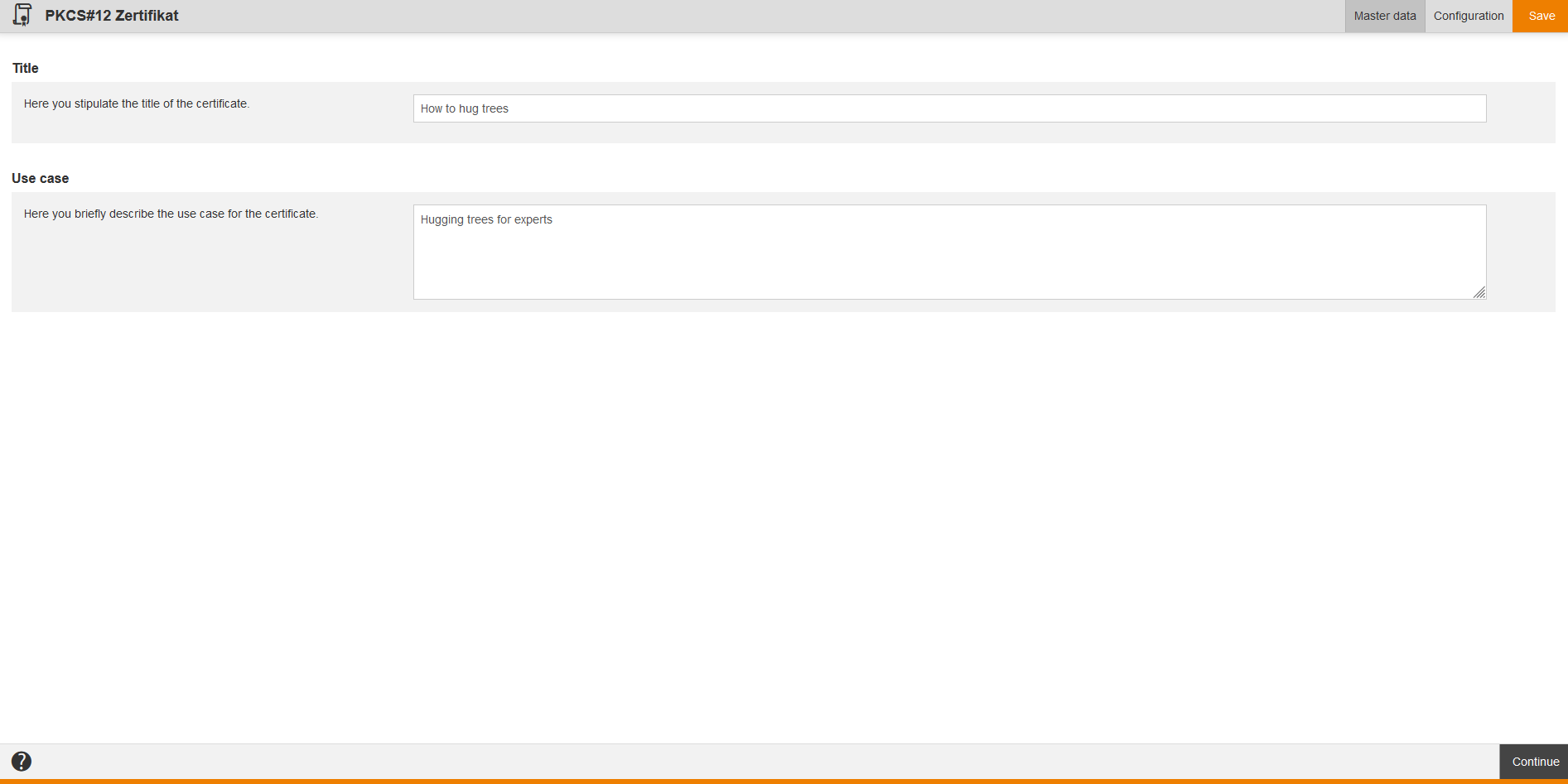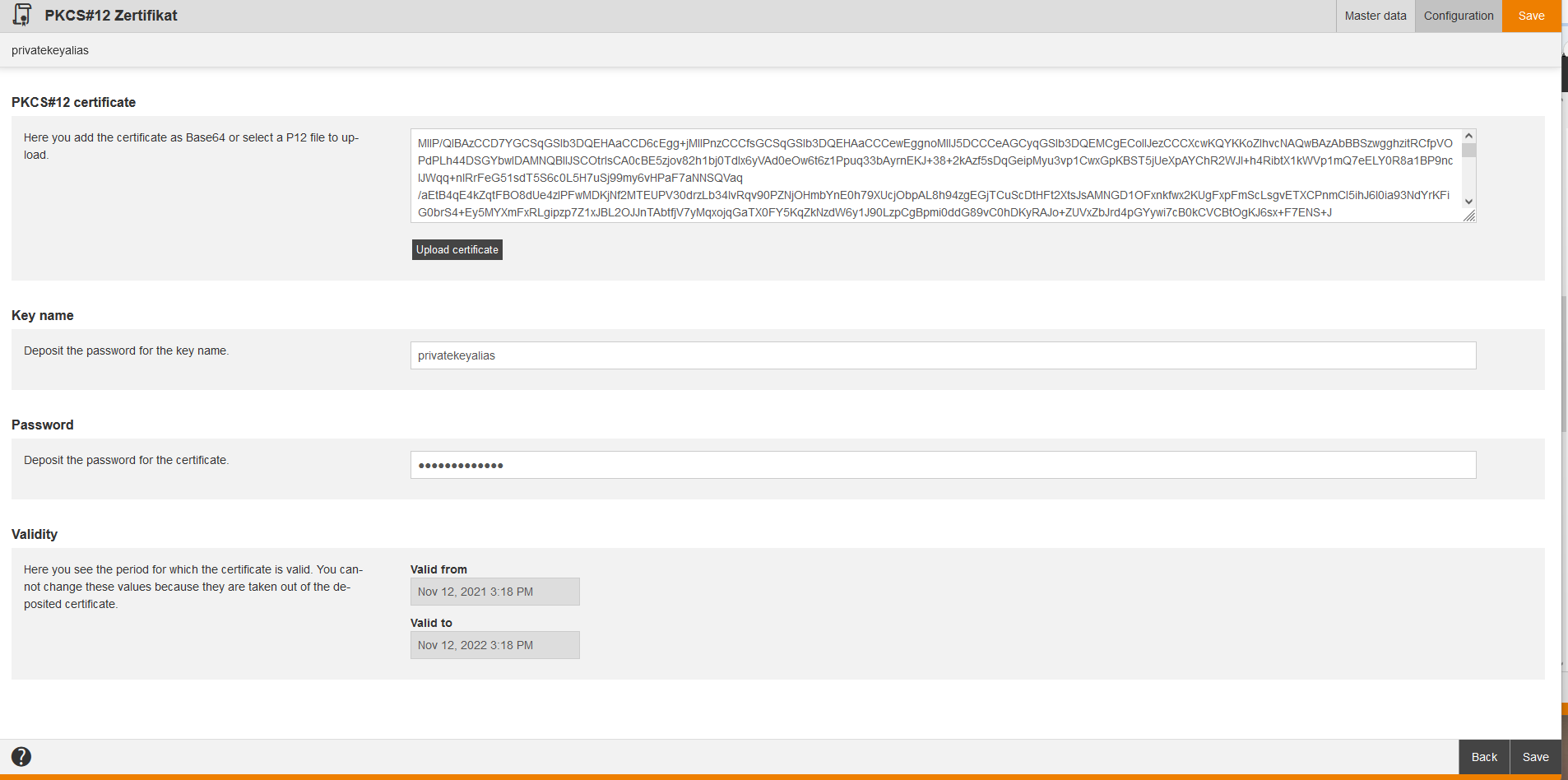As author you can use the authentification variant “mTLS” for the redirect web service for example and you can create and edit PKCS#12 certificates. These certificates are used in the content connectors and providers.
Information about the annually renewal of the X.509 certificate for the Gut-Beraten interface you find on the page IDD Gut-Beraten interface.
In the overview (Administration → PKCS#12 certificates) you see all already existing PKCS#12 certificates. If you click on a title, you get to the corresponding PKCS#12 certificate assistant. You see in the table the following data: Title, Key name, Valid from, Valid to, Created, Change date, Deletion date, Manually added (Yes or No) and Use case. Via right click on the table header you can edit the display of columns and order.
You can filter by the following criteria: Title and Show deleted objects.
Inhalte
Master data
Title
Here you stipulate the title of the certificate. This is a mandatory entry.
Use case
Here you briefly describe the use case for the certificate.This is a mandatory entry.
Configuration
PKCS#12 certificate
Here you add the certificate as Base64 or click on the button Upload certificate to upload a p12 file. This is a mandatory entry or selection.
Key name
Deposit the password for the key name. This is a mandatory entry.
Password
Deposit the password for the certificate. This is a mandatory entry.
Validity
Here you see the period for which the certificate is valid. You cannot change these values because they are taken out of the deposited certificate.